
You want readers to be able to find your content. Your blog will be well optimized if your content:
- Is easy for search engines to understand;
- Is easy for target readers to find; and
- Is easy for people to read.
These are the three main points that explain why search (and SEO) matter to bloggers. We'll talk about off-page SEO, or link building, as part of the short blog series on links, and SEO. Here I'd like to focus on what you can do on your site, on every page that you publish, to increase the chances of your blog content ranking higher in search results for certain queries, i.e. on-page optimization. Just follow the tips below (and test the results that you get):
#1 Keep your URLs short and keyword-rich
Your blog's URLs need to be short (but clear), and they need to contain the keywords you target if you want those looking for you to be able to find you. No one wants to see a link like bloggerbabes.com/p=k123!/, or bloggerbabes.com/what-social-media-and-seo-signals-are-important-to-google/; the first one looks ugly, the second is too long. And as Google's Matt Cutts has said it - the first 3 to 5 words in an URL are the ones with the greatest impact over your rankings.
#2 Put keywords first in title tags
Title tags are very important for your blog's SEO, probably crucial. And even though a rule like "Start your title tag with your keyword" would seem outdated now that search has changed this much, few surveys have proved otherwise. Latest is from Bill Sebald with results that show keyword position really matters. Still, avoid doing this if the title tag, with your keyword first, appears unnatural to a reader's eye. It will be obvious that you are doing this just for SEO purposes and it's not good for user experience.
#3 Wow readers with multimedia
Great textual content can do a lot for your blog, no doubt. But if you support your words with images, screenshots, videos, infographics, the chances are more readers will stay longer on your blog and Considering that Google very much appreciates these two user-interaction signals, this will most certainly mean you're going up in the SERPs. Also, multimedia helps increase the value readers give to your content, which means they'll link to it, boosting your SEO even more. Watch the video below if you want to know how Google search works: [embed]http://www.youtube.com/watch?v=KyCYyoGusqs[/embed]
#4 Link to other authority blogs and websites
Outbound links, or links to other blogs you've included in your posts, help Google better understand the content on your pages and see if they are relevant to their users' search queries. However, make sure to not overdo it - 3 outgoing links are enough for a 1,000 words blog post of any type. Since the authority of the websites you link to reflect on your blog's authority hence your rank, it would be wiser to be careful when choosing who you will link to.
#5 Mention your target keyword in the beginning of the post
To complement the keyword you put in the title tag, drop it once again in the first 100 to 150 words of your post, confirming to search engines that's exactly the topic of your blog post. Avoid starting with a long, rambling intro, but get fast to your point.
#6 Use H1 tag for your titles
H1 tag is your title tag. To improve your on-page SEO make sure your post headline is in H1 style. Most blogging platforms will automatically add the tag to the post title, but not on every theme, so it's better to check your code and make sure everything's as it should be. Here's how that looks:
#7 Improve loading times
The page loading speed is another important ranking signal. If it takes more than 3 seconds for your posts to load compress the images, use plugins that help, set up a CDN, change your hosting, and check other tips that can help you speed up your blog. According toKISSmetrics, 40% of people abandon a website that takes more than 3 seconds to load. Keep that in mind, or just try to remember how frustrated you get when the page you clicked takes forever to open.
#8 Modify the titles
You can add words like "top" "must-have", "guide" to your titles and that way increase the chances of your content ranking higher in search results for long tail keywords with 3 to 5 words. As we discussed in the resources-for-keyword-research article, long tail searchers are usually more qualified and interested readers that you certainly want to attract to your blog.
#9 Add social sharing buttons
Positive social signals will also improve your blog's SEO as search engines consider these likes, shares and mentions for true indicators of people's real (dis)satisfaction with a certain brand or product. Make sure to connect your blog with your social profiles, and make it easy for your readers to comment and share by adding social buttons right below or aside the post content.
#10 Write longer blog posts
Google prefers content-rich sites, and this has been confirmed with numerous studies - Neil Patel's, erpIQ, the average 2416 word-count of the top ranked searches, etc. Longer blog posts are usually better researched and backed-up with data sources. They take time to better explain the ideas and are much more valuable to readers, increasing the chances of other blogs and websites referencing the content and boosting the posts to the top of search results. There are other important on-page SEO factors like quality content, bounce rates, internal linking, image optimization that we've either already discussed or will get deeper into in some future Blogger Babes posts. In the meantime, tell us how your blog is doing in search results, are there any SEO tips that you can share from your own experience.




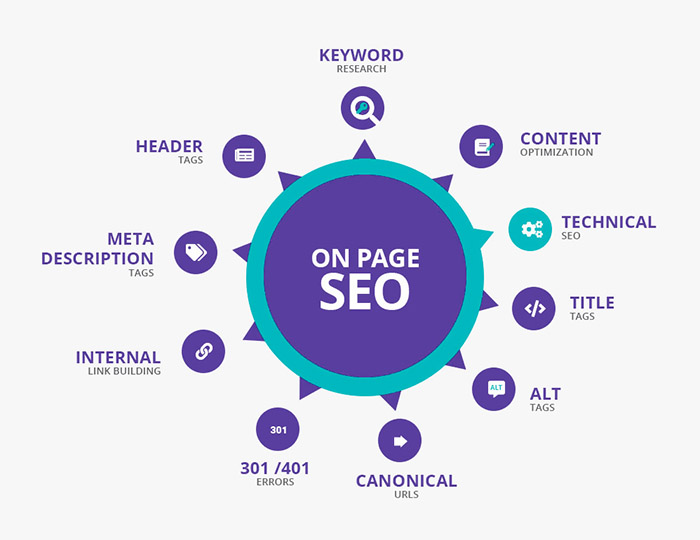







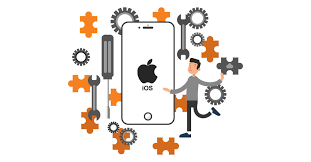


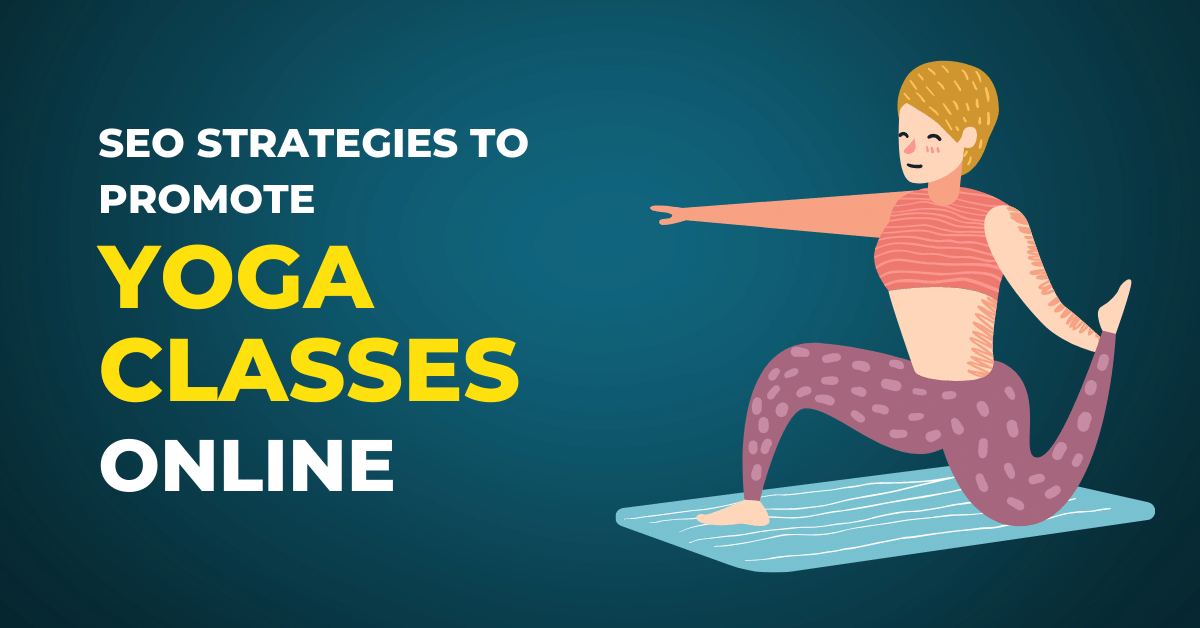
Post Your Comment
Comments