
Did you know that you can change the wording in your permalink?
You sure can and I'm going to explain why you may want to do so. Don't worry it's really not so scary.
Permalink is short for permanent link and it is the link to your blog or website that appears in the URL. It is the web address of your blog, a post on your blog, of your website, or a page on your website. It is the address that you might use to include in an email or another blog post. It is also the address someone else might use to link to your blog or website.
If you are using WordPress as most of us are you change the structure of your permalink Settings under the settings tab on your Dashboard. The default settings look all too complicated with the question marks and numbers, a friendlier approach is to select the post Names in your permalink setting. This will display your Post name after the name of your blog, for example, http://example.com/changing-the-permalink.Looks pretty cool right?
So why would you want to change it?
Looks like a pretty straightforward URL, when used as a link it would take the reader straight to my blog post exactly where I want them to go. But let's look at the permalink if my blog post title was longer. What if I used a really long post title such as "How to Change Your Permalink and Why You Might Want to Do So" I agree it looks pretty silly but work with me here.
The permalink would be http://example.com /how-to-change-your-permalink-and-why-you-might-want-to-do-so. Whew, way too long but if I really like that blog title I could keep it as the title of my post and just reword the permalink to something much shorter like "changing-the-permalink" or "change-permalink".
Let me show you how.
Within WordPress open an existing post, just under the title is the word Permalink with the actual permalink written out, and to the right is a box labeled Edit. When you click that box you can change the wording of your permalink to anything you like, it doesn't even need to be the blog title.
A note of caution here: Do not change your permalinks once you have sent out the blog post URL or after it has other links going to it as those links will no longer be valid. Remember once the original permalink is changed the address is no longer useable and your site will not be found.
It is best to only change the permalink wording soon after publishing your post, this way no associated uses of the link will be damaged.











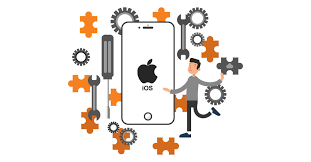

Post Your Comment
Comments