
Paypal has become a tool that is very popular digital payment can even be regarded as the standard means of payment when interacting online. While Paypal defines himself as follows "PayPal is how individuals and businesses send and receive money online. One interesting feature that there is a Paypal Donate button.
Donate button is a means of payment which is usually placed on your site and allows visitors to give money freely to you as a webmaster. To be free is up to the amount or determined by your visitors.
Here is the step how to create a Donate button.
Step: 1
Select the "Merchant Services", at the bottom right side, the box "Key Features, select the option" donations ".
Step: 2
On the page "Create PayPal payment button, step one" Choose button type and enter payment details ", select" Donations "in the dropdown option" Accept payments for ". The contents of "Organization name / service", can take your name or your site. "Donation ID" these are optional, can be filled, to facilitate the tracking function, such as channels on Adsense. On the "Customize button you can change the look of the buttons to align to your site, you can even use his own image. Currency is available for various countries supported by Paypal, but in general, "USD" is the most widely used and became the standard world currency values. "Contribution ammount", you can free visitors to fill in the amount of money will be donated, or you set a fixed amount to be donated. You can view your emails or not by the option "Transaction notifications", but there are times when you remain attached to this email tag even if you are premier member.
Step: 3
Save your buttons, although this is optional but it is better you leave the default setting so you can change it later.
Step: 4
Customize advanced features", this section is also optional. You may leave the default setting or you can change it to suit your needs.
Step: 5
Click on "Create Button". Then you are finished. Now you will be brought to the page code from the button you've just created. Available options "Website" and "Email". Second difference is that the website will display the Donate option button, whereas the only form of hyperlinked email option.
To change the Donate button that has been stored, you can go to the page https://www.paypal.com/uk/cgi-bin/webscr. Will display a list of the Donate button that you have previously made. On the left side of each button there is option "Action", where you can edit, view code, create similiar button, delete button, or create new buttons.
So it's time you use the Donate button on your site to increase your income or just monetized your site. Why Paypal? Because it has the advantage, fast, private, global, easy, trusted, and cost-effective.











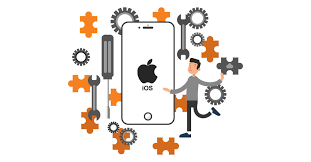

Post Your Comment
Comments