
Sometimes this happens when you want to install a plugin, or a new theme or simply upgrading your wordpress. On a shared hosting environment, you don't (or maybe seldom) encounter thiWordPress is a popular content management system that makes it easy to create and manage websites.
However, some users may encounter an issue where WordPress continually asks for FTP details when attempting to install plugins or themes. In this post, we'll cover how to stop WordPress from asking for FTP details.
First, let's understand why WordPress asks for FTP details in the first place. When WordPress is unable to write to its own directories due to file ownership or permissions issues, it will prompt the user for FTP credentials to allow it to make changes.
To stop WordPress from asking for FTP details, you have two options:
Option 1: Update file permissions
The first option is to update the file permissions on your WordPress installation. You can do this using an FTP client or your web host's file manager.
The recommended file permissions for WordPress are:
All directories should be set to 755 (readable, writable, and executable by the owner and readable and executable by others).
All files should be set to 644 (readable and writable by the owner and readable by others).
If these permissions are not set correctly, WordPress may not be able to write to its own directories, causing it to prompt for FTP credentials.
Option 2: Define FTP credentials in wp-config.php
The second option is to define your FTP credentials in your wp-config.php file. This file is located in the root directory of your WordPress installation and contains important configuration settings for your site.
To define your FTP credentials, add the following lines to your wp-config.php file:
SQL.
Replace ftp.example.com, your FTP username, and your FTP password with your FTP server details.
By defining your FTP credentials in your wp-config.php file, WordPress will use them automatically when necessary, preventing the need to enter them manually each time.
In conclusion, if you're experiencing issues with WordPress continually asking for FTP details, you can resolve the problem by updating your file permissions or defining your FTP credentials in the wp-config.php file. By taking these steps, you can ensure that your WordPress installation is running smoothly and that you can install plugins and themes without any issues.
s but if you're on VPS or Dedicated Server, chances are, you will always...











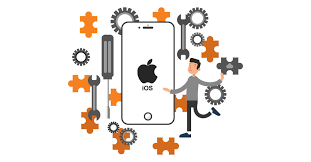

Post Your Comment
Comments