
Link building can be an elaborate process, depending on the website, but sometimes you need a simple way to identify bad links. Google Analytics has a way to help identify
Go into the reporting of Google Analytics account, and navigate to the Landing Pages report. The Landing Page report is a sub-bullet under the Content report under the Behavior segment (Behavior > Content > Landing Page).
Note: There is another landing page menu item under Acquisition Search Engine Optimization. It does NOT contain the same second dimension menu as the one pictured, so do NOT use it for this link analysis.
Next, click on the drop down menu of the secondary source and add the following as a secondary dimension:Acquisition > Source.
You'll see the source that generated the visit alongside the page on which the visitor landed to enter your site. You will see those sources that may lead to a quality link - you'll see Small Business Trends as a favorite for Zimana, for example - and spammy links which should be questioned and removed. You can also see some 404s if that is the case.
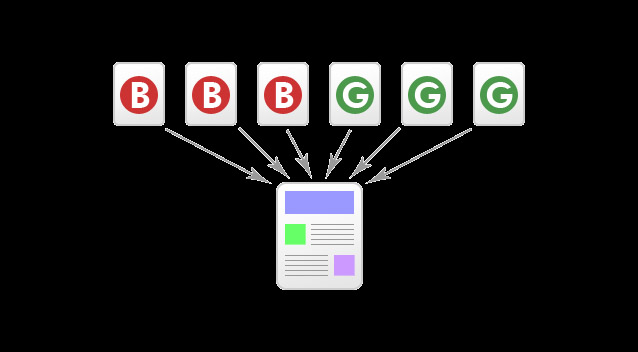
Now examine links, using different time periods (30 days, 60 days, 90 days) to see what links appear in each period. The info indicates what people are consistently encountering.
To quickly highlight pages that appear in a long list (over 25 dimensions), use the find bar, a search feature in the Firefox and Chrome browsers, to discover the pages in the dimensions column. Click on the three bar icon in the upper right of the browser window. A Finder window will appear at the top (This may vary by browsers; Firefox displays the finder at the bottom) . Type in the word you want, and the Find Bar will reveal every appearance of that word throughout the page. You can even toggle to the specific instance in which the word appears.
After some evaluation, decide if you want to use disavowal links if you see more than a few spammy back links that appear in the reports. To implement a disavowal link, use the tools provided in either the Bing Webmaster or Google Webmaster tools.
You can also add this link report setting as a shortcut in the Dashboard. Adding the shortcut offers the convenience of not having to manually add the secondary dimension each time you check.











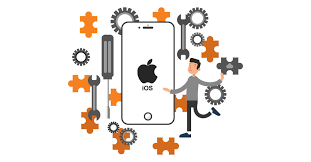


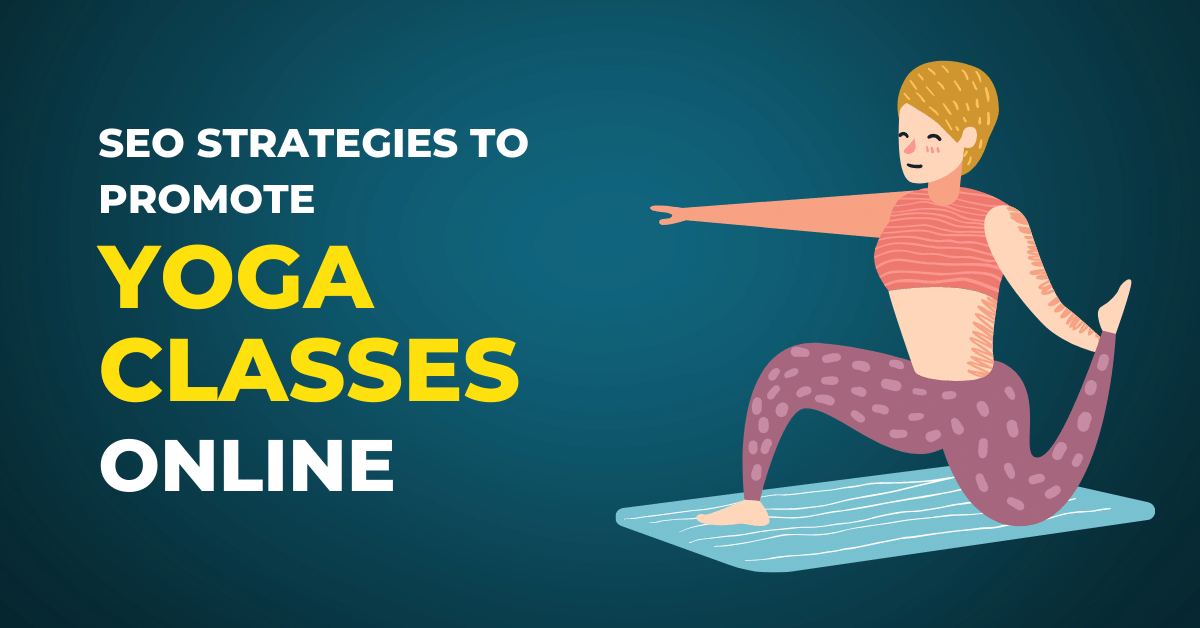
Post Your Comment
Comments