
Comparing Wix and Weebly to find out who fits your startup better
When you don't have time to deal with the technical aspects of building your own site, linking to your host, handling security updates, making creative designs, and more, you may want to consider using a website building service in order to help speed things along for you and your business. If you've never built a website before or you don't have the time or money to hire a professional, using a website builder can help you realize your dream of having an online presence, branded just for you, with little to no effort. Two of the most popular website builders currently available areWixandWeebly. While both have multiple benefits and some restrictions, each one Is worth a look. This post will break down a few key components of each website builder in order to help you pick one to start with. Which one seems right for you and your startup business?
1. Template Designs
When choosing a website builder, one of the most important aspects is the template design you choose. When it comes to Wix and Weebly, both sites offer a large number of templates for use, the majority of which are free. With Wix, the templates are already finished for you. They're not only stunning, but fully functional so that you can place your information and content within the pages without having to sit around for hours trying to make something 'creative'. The only downside of the Wix template selection is that once you pick one, you can't change it, so if you plan to use Wix to create your own website, be sure you select a template that will be able to satisfy the needs of your business when it grows. Website Tool Tester did a video that will help you get a bit of a better feeling on how Wix looks like. Templates for Weebly are currently satisfying, but could be improved. While they are currently releasing more and more designs, the templates available are not nearly as stunning as the Wix versions, however, you do have the flexibility with Weebly to change your template whenever you want. That means that if you want to change your website, you don't have to start all over again. No information will be lost, which makes the Weebly platform, very convenient. Another great short review by the good people of Website Tool Tester. Another upside to using Weebly is that it allows you to create your website design through code, using a HTML/CSS Editor. This can be an extremely important feature of the Weebly site, since using code enables the user to customize the website in practically any way they want. Sadly, Wix does not offer this option, and operates on a 'drag and drop' platform, meaning you are at the mercy of their (albeit beautiful) template designs. This can be a limiting factor for some of you so keep that in mind when you choose Weebly.
2. Drag and Drop/Interface
When it comes to flexibility and ease of use, Wix and Weebly both offer different options fordrag and dropfunctionality. The Wix website is purely a drag and drop website builder. You can include just about any website component you like into your website. These components are commonly referred to as 'elements.' You can include multiple elements in your design, including the ability to insert the elements into the header area. Weebly is similar to Wix in that it provides users the ability to insert drag and drop elements, but currently you may only place them in certain areas of the template. While this seems like a limiting factor, Weebly only does this so that they can give some kind of consistency to their websites. With a similar structure for most templates, you can switch between them easily without having to move your information.
3. Tools
Website ToolsThe majority of the websites on both of these platforms are built with basic elements. Even though both Wix and Weebly offer users the ability to place simple things like titles, paragraphs/texts, pictures or even slideshows. The flexibility of each varies. Wix has many advanced controls within their element options, giving the designers multiple different options for styling. Keep in mind that even if you can't change the template, you do have more control over how each element is styled and placed. With Weebly, you may end up with a plainer looking website, but the benefit to the simpler design is that your web page will load effortlessly, making sure that visitors to your page stay there. While the functionality of Wix, you must be careful not to overwhelm each element of your page with too many customizations, for this reason.
4. Support
One of the best features of the Wix site is their fantastic community support and their help features. For every element that you use within your page, there is a small "help" question mark. When you click on the questions mark, it will tell you about the item, and any specific questions that may be directly related to whichever element you chose. Website Builder SupportWith this feature you don't need to spend time searching and googling for answers or digging into their support center if you need help. Weebly uses a simpler setup for their support, requiring users to go to the support center and search for what they need on the portal there. While this seems like it may be a feature that's lacking, the Weebly site is simple to use, and the template structure is set up in a way that can have you ready to build in just a few minutes. With all of the extra options that come with Wix templates for customization, there are more avenues for a user to require assistance, explaining the larger support system. Working with Weebly, surprisingly, almost never requires the use of the support center.
5. Exporting Your Site
One of the things that sets Weebly apart from Wix is it's ability to allow its users to export your website information, so if anything happens to the Weebly site, or you choose to go with a different hose, you won't have to start building your site all over again. Unfortunately, Wix doesn't have this option. Many lf the functions of the Wix site are unique and only work within their hosting environment. You may want to have a solid back up plan just in case no matter which of the two platforms you choose to use.
6 Pricing
Pricing for Weebly may seem complicated at first, but here is how it's all laid out. If you want to use the basic features of Weebly and you don't want to pay a fee, you can use the free version to build your website, however, it will include a small Weebly ad in the website's footer. Weebly PricesIf you're looking for something a little more detailed, there are two plans you can choose from. Thestarterplan is only $4.00, and gives you the ability to fully customize your websites footer in order to remove the Weebly logo. This plan also lets you use the premium support option. TheProplan is $8.00 per month, including more slick features like the site search, header slideshows and audio/video players. Keep in mind that you will also need to pay for your own domain name, which can be about $29.95 per year for a .com. There are some discounts available for those who choose to purchase their domain with longer terms. Wix is also available for you to try for free. This gives you enough time to try out all the customization features before you buy. There is no time limited for the trial, so you don't ever feel pressured to upgrade your account if you don't want too.Wix Prices When you are ready to get more from Wix, they have 5 different levels for their premium plans. As you move up within the packages, you will have access to more features on the website and the tools you can use to build yours. If you decide to sign up for a yearly plan you can save up to 41% depending on the package you pick. While some users have expressed opinions that the Wix services are to pricey, consider that with 4 of the 5 premium plans, Wix gives you a domain name for free. This is something to consider when pricing out the website you intend to build. When you take into consideration all of the customization options within Wix, it's easy to see how the pricing structure is more similar to a small investment.
So Which Platform is Right for You?
As you can see, both Weebly and Wix provide amazing options for users to be able to begin branding themselves in order to get their names and businesses recognized. If you are ready to build a website for your own business, or maybe you'd just like a blog to share your ideas and creativity with the world, both Weebly and Wix have pricing options that will fit any button. The ability to export your site with Weebly makes it a great choice for those who like the flexibility of hosting with whomever they like, however, in the same turn Wix has a slew of extra customization features that make choosing just ONE template seem a little bit easier when you can detail it to your specifications and fall in love with it even more. However, as always, you can also hire a web designer to start a new project or web developer for assistance with a pre-existing site. Professional assistance is always a good idea if you are new to the web developing world, or you're interested in integrating many complicated features into your site, such as checkouts. Do you have any experience with Wix or Weebly? If so please share with me your story in the comment section bellow.











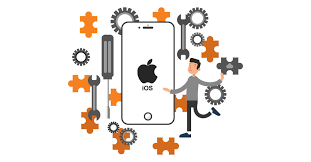


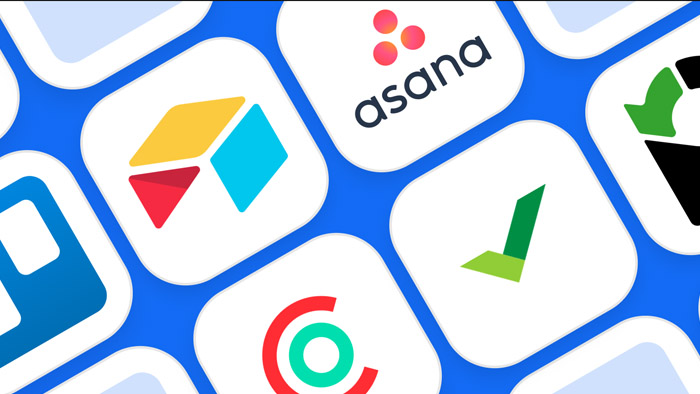
Post Your Comment
Comments