
Keeping your blog running smoothly and your readers interested and engaged are essential steps for every blogger. But what about your website? Let us show you the main plugins you will need to get the best out of your site!
1. All in one SEO Pack -
Optimization for your blog is essential, so let this pack do the work for you! You can optimize everything from your links to categories and it's easy to set up and use. Also a runner up: Yoast WordPress SEO! It's extremely search friendly, helps remind you on missing tags and makes it easy to set up Google Authorship.
2. Linkwithin -
One of the most commonly used widgets is Linkwithin. This one is a favorite for Blogger as well as WordPress. It lets you show related posts underneath each post, linking to previous posts from your archive. That way your older posts wont be forgotten and your readers will be motivated to stay on your site and browse your posts. It helps to increase your page views and keeps readers engaged. Linkwithin is free, easy to install and looks pretty on every blog.
Similar in idea but for the more advanced blogger: Engageya! This widget can do a little more than just letting your old posts shine. Just like with Linkwithin, you will be able to show older posts from your personal website but also make money by linking to sponsored websites! You can customize the layout and features as well as track performance. The sponsored websites should relate to your content.
3. W3 Total Cache -
The main goal of this plugin is to make your website act fast. It helps improve the performance of your website by caching the pages and objects. Your site's server won't need as many resources and therefore loads faster. For bloggers who like their photos big, this widget is a smart choice!
Get the conversation started with this useful plugin for comments:Google+! No one is going to comment on your blog if they have to create an account first. This plugin allows your readers to use an account they most likely already have. Facebook, Google+, Disqus or WordPress any of these accounts can be used.
4. Google XML Sitemaps -
If you want to improve your ranking on Google Search and make sure your website and posts are known within the search engines, this plugin can help! It keeps up with your current sitemap and submits it to major search engines.
5. Digg Digg -
You are a big fan of social media and want to share your content? This widget allows you to share everything in one little step. It enables you to add a floating bar with share buttons to your blog. You can create your own set of buttons and it's fairly easy to install.
6. Bottom of every Post -
You have a special signature, somewhere to link to? Use this plugin to personalize your signature under every post and make yourself stand out!
Finally, a big help for the more organized blogger: Editorial Calendar! Which post is scheduled to go live when? Never forget a post again and keep track of your ideas with this handy widget. It gives you an overview of your blog and when each post will be published. Manage every post right on the spot with the drag and drop menu.
Which plugins do you use for your WordPress blog? Share with us your most used widgets!
Original Source: blog.ifabbo.com











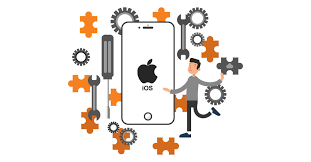


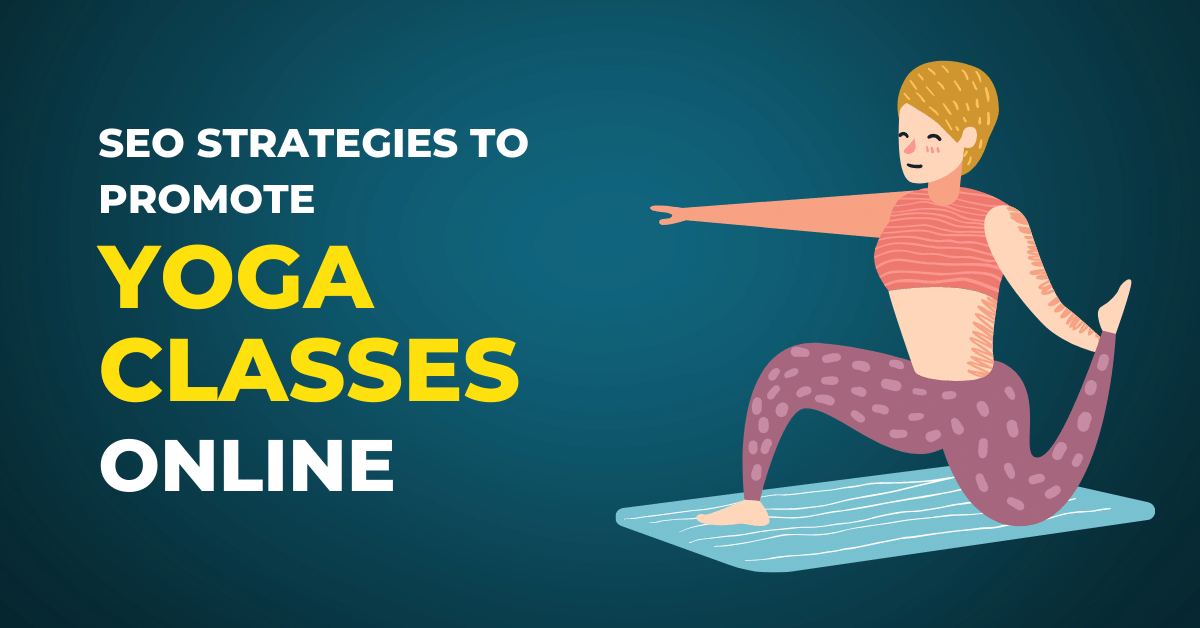
Post Your Comment
Comments