![[TUTORIAL] Getting VCC using Neteller Account](../images/blog/tutorial-getting-vcc-using-neteller-account.jpg)
As we all know, almost every online marketplace requires us a Credit Card to make payment. But, not everyone can acquire a Credit Card cause by the local bank requirement. So, we just have to use a Virtual Credit Card (VCC).
Here are the requirements you can easily fulfilled.
1. Having money on your local bank account (not less than $20)
2. Identity Card, License Card, Passport, or whatever that can identify you.
Okay, let's continue to the first step.
1. Create a Neteller account here.
2. Just follow the instructions there.
3. Sign in to your account
4. Before verifying your account, you must first put your money there.
5. You can choose Deposit via local bank or debit card.
6. Easy way : find an online exchanger that accept your local bank for payment. Ex : https://www.perfectonlinechanger.com/ (Online Exchanger that accept my local (Indonesia) bank account)
NB : (It takes about a week if you deposit via local bank direct to your Neteller account. Just find an online exchanger, it only takes an hour or less to put money on your Neteller account)
7. After your account balance has been added, just click "Verify" link.
8. And in here, you need your Identity Card to be uploaded for them verifying your account.
9. Wait for 1-3 business day, your account will be verified.
10. Generate your VCC in Net+ Prepaid Card menu.
11. After that, you're ready to go with your VCC. (You can even apply for real plastic card if you have at least $13 balance in your account)
Please note : Unverified VCC can be generated, but you can not use it for verifying PayPal or another account. And the limit transaction is a bit low too.











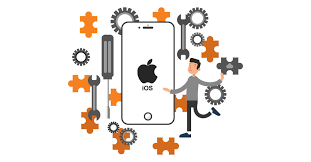

Post Your Comment
Comments