
Instagram is one of the most popular social media platforms in the world, with millions of users actively engaging on the platform every day. With the right hashtags, your Instagram posts can reach a wider audience, increasing your chances of attracting new followers and boosting engagement. Hashtags are a powerful tool for increasing your visibility on Instagram, but it's important to use them strategically. In this article, we'll discuss how to find the right hashtags for your Instagram posts.
Understand Your Target Audience
- Before you start searching for hashtags, it's important to understand your target audience. Who are they? What are their interests? What do they like to see on Instagram? Understanding your target audience will help you identify the right hashtags to use in your posts.
For example, if your target audience is interested in fitness, or earns money you can use hashtags such as #fitnessmotivation, #earnmoney, #fitfam, and #workout to reach a wider audience. If your target audience is interested in travel, you can use hashtags such as #wanderlust, #travelgram, and #adventure to reach a wider audience.
Use Instagram's Search Function
- One of the easiest ways to find hashtags for your Instagram posts is to use Instagram's search function. Simply type in a keyword related to your post, and Instagram will generate a list of related hashtags. For example, if you're posting a photo of a beautiful sunset, you could type in "sunset" and see what hashtags come up.
- When using Instagram's search function, pay attention to the number of posts associated with each hashtag. Using a hashtag with millions of posts will make it harder for your post to stand out, whereas using a hashtag with only a few thousand posts will increase your chances of being seen.
Use Hashtag Generator Tools
- There are many hashtag generator tools available online that can help you find the right hashtags for your posts. These tools analyze your post and suggest relevant hashtags based on the content. Some popular hashtag generator tools include HashtagsForLikes, AllHashtag, and Display Purposes.
- When using a hashtag generator tool, it's important to double-check the suggested hashtags before using them in your post. Make sure they are relevant and appropriate for your post.
Research Your Competitors
- Another way to find the right hashtags for your Instagram posts is to research your competitors. Look at the hashtags they are using in their posts and see which ones are generating the most engagement. You can then use these hashtags in your own posts to reach a similar audience.
- When researching your competitors, it's important to avoid copying their content or hashtags directly. Instead, use their posts as inspiration and find ways to make your content unique.
Use Niche Hashtags
- Using niche hashtags can be a great way to reach a more targeted audience. These hashtags are more specific and often have fewer posts associated with them, making it easier for your post to stand out. For example, instead of using #food, you could use #veganfood or #glutenfreefood to reach a more niche audience.
- When using niche hashtags, make sure they are relevant to your post. Using hashtags that are not related to your post can come across as spammy and hurt your engagement.
Create Your Own Hashtag
- Creating your own hashtag can be a great way to build brand awareness and encourage user-generated content. When creating your own hashtag, make sure it's easy to remember and relevant to your brand. You can then use this hashtag in your posts and encourage your followers to use it in their own posts as well.
Mix Popular and Niche Hashtags
- Finally, when using hashtags in your Instagram posts, it's important to mix popular and niche hashtags. Using popular hashtags can help your post reach a wider audience while using niche hashtags











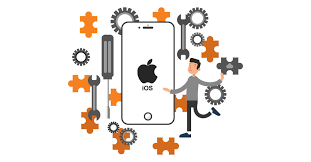



Post Your Comment
Comments