1. You first need to click on the Windows button in the bottom left hand corner of the screen 2. Now type CMD and click the first result 3. Type in ipconfig and scroll up to the "IPV4? and "IPV6? result 4. Next to the "IPV4? there should be a number...






Post Your Comment
Comments