Install VMware Tools on a CentOS 6.x virtual machine . 1. SSH to your VM or use the VMware ESXi Client to access the VM's shell. 2. Run the following commands: # yum -y install perl # mkdir /mnt/cdrom # mount /dev/cdrom /mnt/cdrom # cp /mnt/cdrom/VMwareTools-*.tar.gz...






Post Your Comment
Comments