
If you suspect that your WordPress blog has been infected with an iframe trojan, it's important to act quickly to remove the malware and protect your website visitors from harm. An iframe trojan is a type of malware that inserts an invisible iframe into your website's code, which can then be used to redirect your visitors to other websites, steal their personal information, or infect their devices with additional malware.
To remove an iframe trojan from your WordPress blog, you can follow the steps below:
Take a backup of your website: Before making any changes to your website, it's important to take a full backup of your website's files and database. This will allow you to restore your website to its previous state if anything goes wrong during the removal process.
Scan your website for malware: You can use a free online scanner like Sucuri SiteCheck or Quttera to scan your website for malware. These tools will check your website for known malware signatures and suspicious code. If the scanner identifies any malware, note down the files or code that are affected.
Identify the source of the infection: Once you've scanned your website, you need to identify the source of the infection. Most often, iframe trojans are introduced through vulnerable plugins, themes, or outdated software. Check your WordPress installation, plugins, and themes for any updates that need to be installed. You can also check your server logs to see if there are any unusual requests or activity.
Remove infected files or code: If the malware scanner has identified any infected files or code, you'll need to remove them. You can do this manually by using an FTP client to access your website's files and deleting the infected files or code. Alternatively, you can use a security plugin like Wordfence or Sucuri to automatically remove the infected files or code.
Update WordPress, plugins, and themes: Once you've removed the infected files or code, you should update your WordPress installation, plugins, and themes to their latest versions. This will ensure that any vulnerabilities that were exploited by the malware are patched and your website is more secure.
Harden your website's security: To prevent future malware infections, you should take steps to harden your website's security. This can include:
Installing a security plugin like Wordfence or Sucuri, which can help to detect and prevent malware infections, block brute-force attacks, and monitor your website's activity for suspicious behavior.
Enabling two-factor authentication (2FA) for your WordPress login adds an extra layer of security by requiring a code to be entered in addition to your password.
Using a strong password for your WordPress login, which should be at least 12 characters long and include a mix of letters, numbers, and symbols.
Regularly backing up your website, so that you can quickly restore your website to a previous state if it is compromised.
Check your website again: Once you've completed all of the steps above, it's important to scan your website again to ensure that all of the malware has been removed. You can use the same malware scanner tool as before, or you can ask your hosting provider or a security professional to perform a more thorough scan.
In summary, if you suspect that your WordPress blog has been infected with an iframe trojan, it's important to take immediate action to remove the malware and protect your website visitors. By following the steps above, you can remove the malware, patch any vulnerabilities, and harden your website's security to prevent future attacks. Remember to regularly back up your website and stay vigilant for any signs of suspicious activity or malware infections.











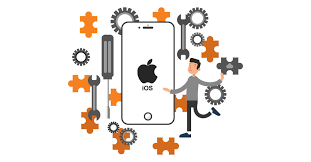



Post Your Comment
Comments