
A user-friendly blog lets people easily navigate the site, no matter if they are regulars, or they've landed on the pages for the first time. Organizing your content in categories is actually - you helping your blog visitors to find the information they want fast and easy.
Though it should be a straight forward task, to put up and arrange different blog categories, it can sometimes get confusing to properly structure and organize them. Following are five practical tips to make the categories on your blog more efficient. Tell us in the comments how you've organized them on your blog.
1. Make the category names descriptive.
It's expected for someone who comes often to your blog to understand your categories and the kind of content they include. But a newcomer will not figure out there are gardening tips inside a category "Gran Jenny", named by your granny who actually taught you about gardening.
The categories should orient every visitor around your blog. They tell a lot about the blogger and the content that readers can expect. If people can't easily navigate them, there's a great chance they'll skip the blog altogether.
2. Don't go overboard with the number of categories.
Don't create a new category every single time you write a new post. Think about subcategories to yourblog's main topic. We blog about blogging, and our categories "Social Media", "Writing Great Content", or "Monetization", are all related to bloggers' every day activities.
Every post you write should have a defined structure and a set of categories to support it. Once you have the basic structure of the post simply select the most fitting category to place it under. From time to time, as your blog expands and develops, you'll need to add new categories or reorganize your list, but this should happen rarely and only when it is really necessary.
3. Fit all categories in one screen.
It depends on the type of blog that you run how many categories you will need; for some 5 are more than enough, and others will need 10 or more to include every aspect their content covers. Still, no matter their number, make sure to fit them all in just one screen when designing your blog. It is not user-friendly to have to scroll down the page to be able to see all blog categories. By the time readers get to the bottom, they'll forget what was on the top of the list.
4. Place posts in one category only.
It's best not to have same posts repeating under different categories. Most bloggers don't need monthly archives and calendars since the time of writing is not always that relevant. However, if you are writing SEO tips for bloggers, it will make a huge difference if the post was published in 2010 and not now. In such cases exceptions can be made, or if the topic of the post closely touches more than one blog category.
5. Show the number of posts included next to each blog category.
It gives more information to visitors what to expect when they click a certain category, and a general idea about the most discussed topics on the blog. WordPress users can try the Posts per Cat plugin to display the total number of posts inside each of their blog categories.
Original Source: bloggerbabes.com











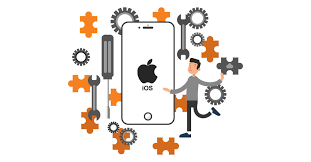
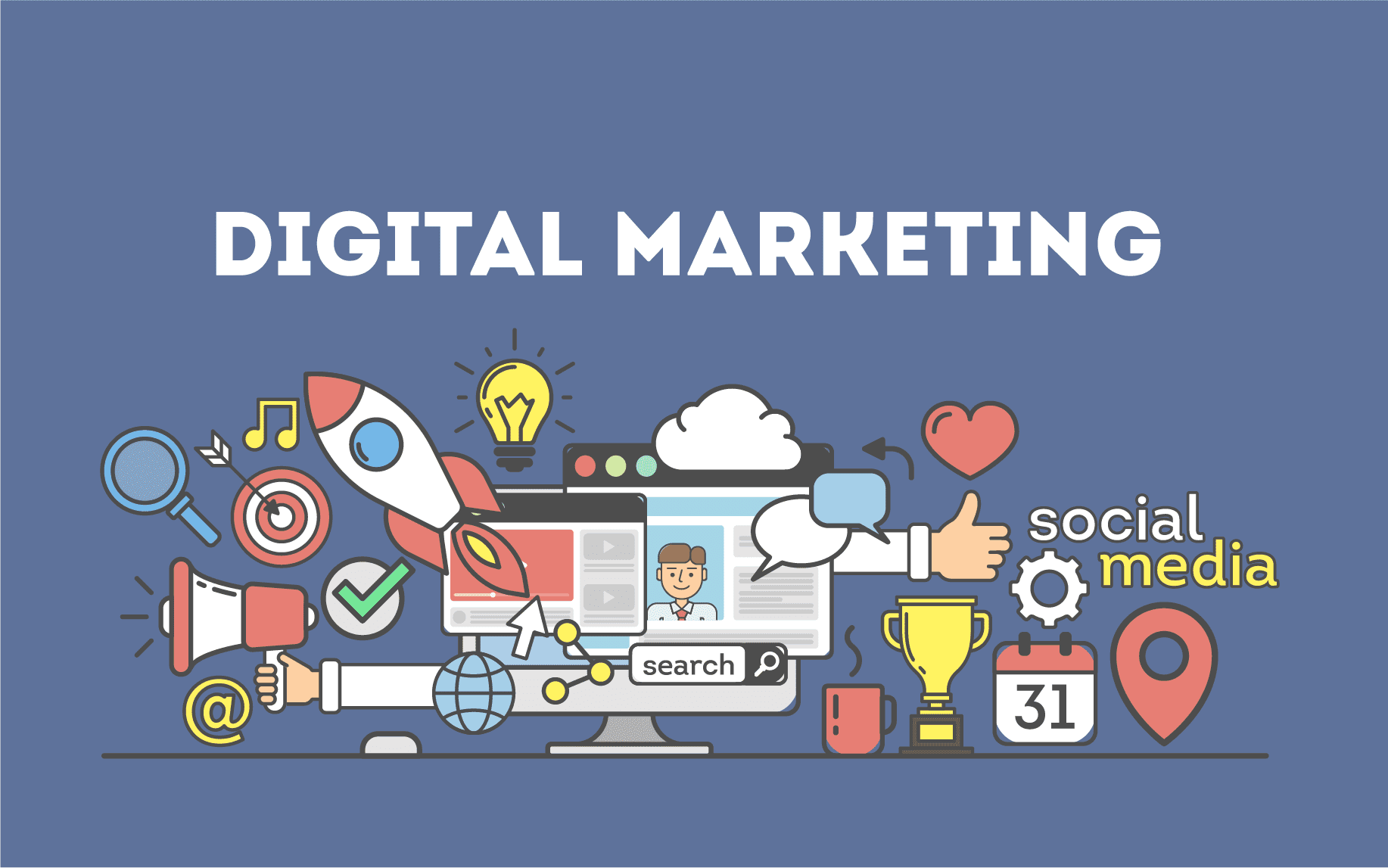


Post Your Comment
Comments